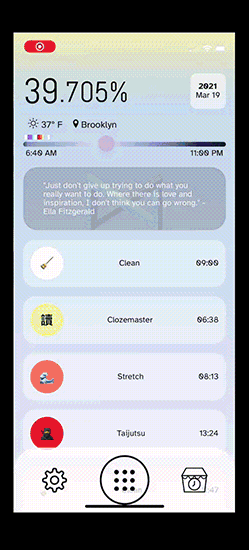Newday Feature Update 0

Welcome to our first feature update. At the end of last week we officially launched the Newday beta program, sending out links to our friends and family and posting to social media.
Since then, we’ve had a steady stream of new users to the app and lots of helpful feedback on what we can do better to help people get started and succeed with Newday.
Features
Here are the features things we’ve added to the app since last week's launch:
- Added statistics to activity results screen
- Added ability to manually log time
- Added ability to re-arrange activity shortcuts
- Added ability to abort activities started by accident
- Added ability to download app updates on demand from settings
- Fixed screen refresh bug when returning to the app in the morning
Stats Screen
We’ve both been diligently logging time and doing our flows in the app, without a way to see our efforts adding up. We built this screen as a first step towards celebrating the accumulation of intentional time.

Logging Time
Sometimes, we forget to start a timer when we start an activity, and realize later on that we wanted to record that time. Now, when you click on an Activity Shortcut you can either play it or log time you've already completed.
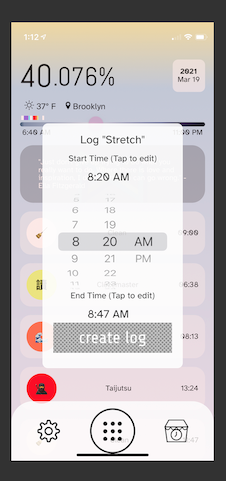
Re-Arrange Activity Shortcuts
Once you've got a lot of shortcuts, your menu can start to look cluttered. Now you can rearrange your shortcut icons in the order that makes sense to you. Matt likes to arrange them in roughly the order that he does them every day.